Chromebook vs Laptop – What’s the Difference? (Pakistan Guide 2025)
Choosing between a Chromebook vs laptop in Pakistan can feel overwhelming, especially when both look similar at first glance. But here’s the truth: they’re built for completely different purposes. Whether you’re a student looking for an affordable device for online classes, a professional needing powerful software, or just someone browsing options in Pakistan, understanding the real difference between a Chromebook and a laptop in Pakistan will save you from buyer’s remorse. In this complete guide, we’ll break down everything you need to know about Chromebooks vs. laptops, including performance, price, apps, and which one best suits your needs. The real difference between a Chromebook and a laptop in Pakistan will save you from buyer’s remorse (Chromebook vs laptop).
What Is a Chromebook?
- Chrome OS operating system – Simple, fast, and secure
- Google-centric – Works seamlessly with Gmail, Google Drive, Google Docs, and YouTube.
- Fast boot time – Starts up in seconds.
- Affordable pricing – Great for budget-conscious buyers
- Cloud storage – Most files are stored online
- Ideal for – Students, casual browsing, video streaming, online classes, and basic productivity tasks
 What Is a Laptop?
What Is a Laptop?
- Windows or macOS – Full desktop operating systems
- High software compatibility – Runs Adobe Photoshop, Microsoft Office, programming tools, video editing software, and more
- Gaming-friendly – Can handle graphic-intensive games.
- More storage and power – Comes with larger RAM, SSD/HDD storage options.
- Strong offline functionality – Works perfectly without an internet connection.
- Ideal for – Professionals, gamers, graphic designers, developers, and anyone needing advanced software

Chromebook vs Laptop – Key Differences
1. Operating System
- Chromebook → Runs Chrome OS (Google-based, web-first interface)
- Laptop → Runs Windows, macOS, or Linux (traditional desktop OS with full software support)
2. Apps & Software Compatibility
- Chromebook → Supports web apps, Android apps from Google Play Store, and some Linux apps. Cannot run Windows software like the Microsoft Office desktop version or Adobe Premiere Pro.
- Laptop → Runs full desktop applications, including Photoshop, AutoCAD, Visual Studio, Steam games, and more.
3. Performance
- Chromebook → Designed for basic tasks like browsing, streaming, Google Docs, and online meetings. Lightweight processors keep costs low but limit heavy multitasking.
- Laptop → Can handle demanding tasks like video editing, 3D rendering, coding, and gaming. Higher RAM and CPU options are available.
4. Price
- Chromebook price in Pakistan → Typically ranges from PKR 30,000 to PKR 80,000
- Laptop prices in Pakistan → Start at PKR 50,000 and go up to PKR 300,000+, depending on specs.
5. Storage
- Chromebook → Usually comes with 32GB to 128GB of local storage. Relies on cloud storage (Google Drive).
- Laptop → Offers 256GB to 2TB of SSD/HDD storage for offline files, games, and software.
6. Battery Life
- Chromebook → Excellent battery life, often 8-12 hours on a single charge
- Laptop → Battery life varies (4-10 hours) depending on usage and specs.
7. Security & Updates
- Chromebook → Automatic updates, built-in virus protection, and sandboxed apps make it very secure.
- Laptop → Requires antivirus software and manual updates; more vulnerable to malware.
Comparison Table
| Operating System | Chrome OS | Windows/macOS |
| Software | Web + Android apps | Full desktop apps |
| Price | Low | Medium–High |
| Battery Life | 8–12 hours | 4–10 hours |
| Storage | Cloud-based | HDD/SSD |
| Security | High | Medium |
| Performance | Basic | High-end options |
Which One Should You Buy?
Buy a Chromebook if:
Your work involves mostly browsing, YouTube, and Google apps
You’re on a tight budget
You want a simple, hassle-free device
Long battery life is important to you
You don’t need to install heavy software
Buy a Laptop if:
You need to run software like Photoshop, AutoCAD, or coding IDEs
You’re a professional requiring advanced productivity tools
You want more storage and processing power
You need strong offline functionality
You’re willing to invest more for versatility
Chromebook vs Laptop: Pros and Cons at a Glance
Chromebook Pros:
- Affordable
- Fast and lightweight
- Long battery life
- Secure and easy to maintain
- Perfect for students and casual users
Chromebook Cons:
- Limited software compatibility
- Requires internet for most tasks
- Less powerful hardware
- Not suitable for gaming or heavy editing
Laptop Pros:
- Runs any desktop software
- Powerful performance options
- Great for gaming, design, and development
- Works perfectly offline
- More storage options
Laptop Cons:
- More expensive
- Requires antivirus and maintenance
- Heavier and bulkier (in most cases)
- Battery life varies
FAQs: Chromebook vs Laptop
What is the main difference between a Chromebook and a laptop?
The main difference is the operating system. A Chromebook runs Chrome OS and is designed for web-based tasks, while a laptop runs Windows, macOS, or Linux and supports full desktop applications.
Is a Chromebook better than a laptop?
It depends on your needs. A Chromebook is better for students, casual users, and those on a budget. A laptop is better for professionals, gamers, and anyone needing advanced software.
Can a Chromebook run Windows apps?
No, Chromebooks cannot run native Windows applications. However, you can use web-based alternatives or Android apps from the Google Play Store.
Is a Chromebook good for students?
Yes! Chromebooks are excellent for students, especially for online classes, note-taking with Google Docs, research, and video streaming. They’re affordable and easy to use.
What is the price of a Chromebook in Pakistan?
Chromebook prices in Pakistan typically range from PKR 30,000 to PKR 80,000, depending on the brand and specifications.
Can I play games on a Chromebook?
You can play Android games and some cloud-based games, but Chromebooks are not suitable for high-end PC gaming like laptops are.
If your usage is 80% online → Buy Chromebook
If your usage is 80% software → Buy Laptop



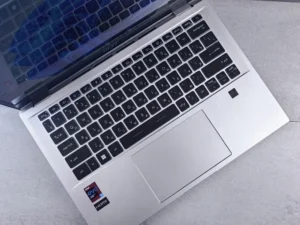 What Is a Laptop?
What Is a Laptop?
